The latest app to join the fray is Windows 8 Cover Photo Creator, a new freeware app that can create your Timeline cover photo exactly like Windows 8 Start Screen and give a new Modern look to your cover page. This is the official app from Microsoft to promote Windows 8 on Facebook along with TV ads and other social media companions. This app is specially designed to create Cover Photos resembling the Start Screen with tiles and images. It will automatically pull out your friends’ profile pictures and your album photos to create a new Timeline cover in Windows 8 Start Screen style.
How to use Windows 8 Cover Photo Creator?
Similar to the Windows 8 Start Screen which is so easy to use, the cover photo creation process is also an easy task. Just go to the app and click on Make mine. It will ask you for permission to access your profiles and other connections and start the cover photo making process. This will take a few seconds and eventually you will get a cover photo designed exactly like the Windows 8 Start Screen. It will be a mix of your friends’ photos, your album photos and some Windows 8 Start Screen tiles. If don’t like any photo in the created cover photo, just click on that and select another one. Once you are satisfied with the final version of your Facebook Windows 8 Cover Photo, click on the Save my cover button.
You can also customize the cover photo background color to different colors. As of now, there are total 8 colors that you can use to set as cover photo background.
Facebook Windows 8 Cover Photo Creator is an amazing app and the new Start Screen like cover photo is definitely something different and unique. The great thing is that you can do it without the help of any software.
Source from http://www.techfeb.com
How to use Windows 8 Cover Photo Creator?
Similar to the Windows 8 Start Screen which is so easy to use, the cover photo creation process is also an easy task. Just go to the app and click on Make mine. It will ask you for permission to access your profiles and other connections and start the cover photo making process. This will take a few seconds and eventually you will get a cover photo designed exactly like the Windows 8 Start Screen. It will be a mix of your friends’ photos, your album photos and some Windows 8 Start Screen tiles. If don’t like any photo in the created cover photo, just click on that and select another one. Once you are satisfied with the final version of your Facebook Windows 8 Cover Photo, click on the Save my cover button.
You can also customize the cover photo background color to different colors. As of now, there are total 8 colors that you can use to set as cover photo background.
Facebook Windows 8 Cover Photo Creator is an amazing app and the new Start Screen like cover photo is definitely something different and unique. The great thing is that you can do it without the help of any software.
Source from http://www.techfeb.com

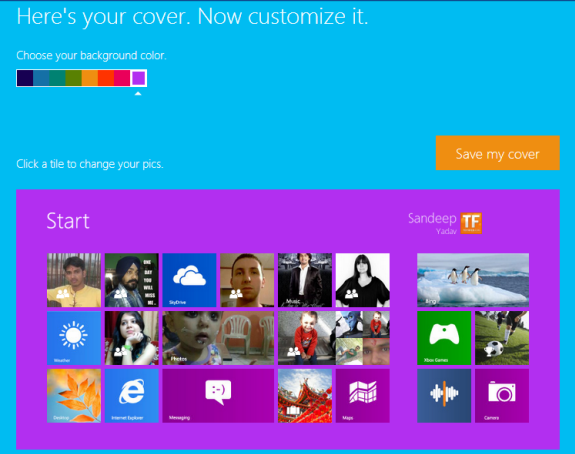
No Comment to " How To Create Your Own Facebook Cover in Windows 8 Start Screen Style "